Have you ever wondered when double dummy says that a certain hand should make but you just can’t seem to figure out how? Well Bridge Solver is an online application that will tell you how to play and make any hand. It uses the Portable Bridge Notation (.pbn) format of files as input and then will tell you how to make certain hands. There is also a very handy chrome extension that will allow you to read in all the hands from any game played at any club. If you just are interested in looking at results from our results page, there is now a new link in the results page to the solver. Just click on the words “Solve” and it will load the program.
Using the Bridge Solver
Understanding the Display
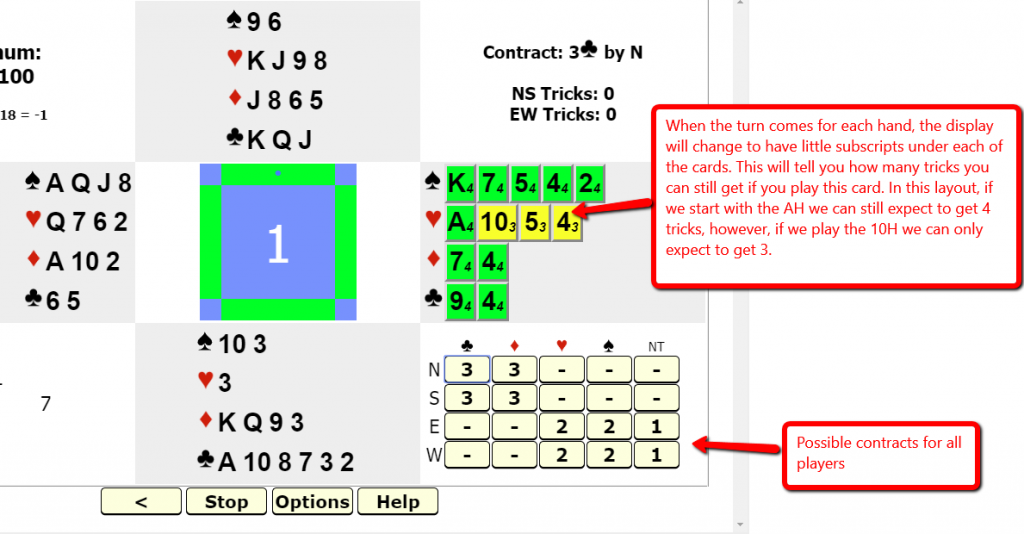
Once you have loaded a hand into the Bridge Solver, you will see many different buttons along the bottom of the screen. The most common ones are explained below.
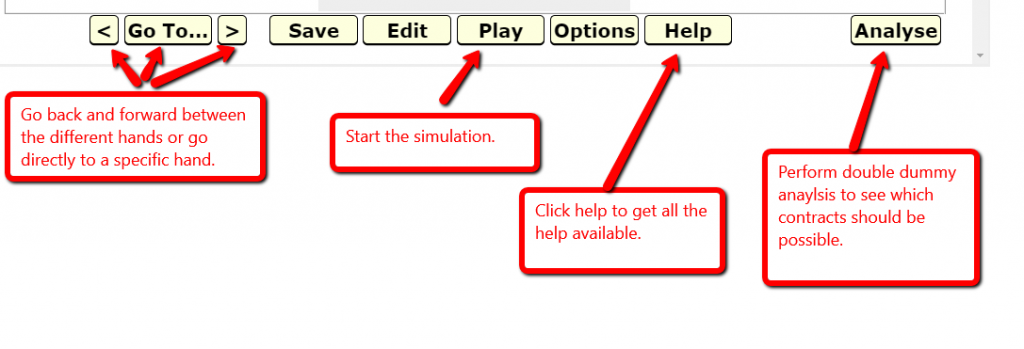
Installing the Chrome Extension
You only need to do this section if you are interested in loading hands in from other web sites.
If you use Chrome as your browser, you can also add this handy little extension to your browser. Just click here and then hit the install button. It will add a little spade symbol in the top right of your browser window. Now if you navigate to any of our merge hands (For an example click here for the Wednesday night game from December 4, 2019). The little spade icon at the top will now turn green, meaning you can click on it and it will import that whole evenings game.
Without the Chrome Extension
You only need to do this section if you are interested in loading hands manually from files on your computer.
However, if you don’t use the chrome extension, you can go directly to the bridge solver at this URL. https://mirgo2.co.uk/bridgesolver/upload.htm . This will not give you the option to upload an individual .pbn file. An individual .pbn file can also be downloaded to your own computer from the game results page.